GNU/Linux users can use the apt-get (apt-get install scilab scilab-bin scilab-doc), Synaptic or compile the codes (from here).
Window$ users can download the installer here.
After install, let's use the Scilab.
This is the initial screen.
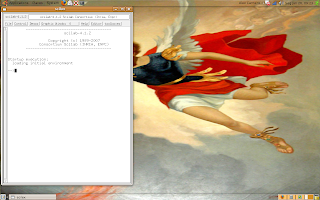
Scilab is a interpreted programming language like Python.
The showed screen is the Scilab's prompt, let's do something now.
Write the commands:
--> x = 0;
--> y = 1;
--> z = 2;
Each line declares a variable (x, y and z) and starts it value with 0, 1 and 2, respectively, in float format (in Scilab, all numbers are float, by default).
Let's do operations with the variables now.
-->res1 = x + y - z
res1 =
- 1.
-->res2 = (x + y)*z
res2 =
2.
-->res3 = (-x + y)/z
res3 =
0.5
With the 4 arithmetic operations, we can do any numeric simulation.
In next posts, I'll show what the Scilab can do.
3 comments:
Hi, I trying to find how can I insert an entry at scilab like 1/2, and the output is show me exactly 1/2, not the evaluated valor 0.5. In Maxima program, it can be changed setting the numer internal variable to false or true. Thank you!
hello,im muszle ...
im looking for a sample coding for PID controller tuning...anybody know how to start typing it?
You do not say how to start scilab. Just, 'lets use it...'
HOW to start would really help. I enter, in Slackware 14.2, 'scilab' - nothing. 'which scilab' nothing. No matter what spelling or capitalization - nothing, built with one of Slackware's 'slackbuild's.
Post a Comment